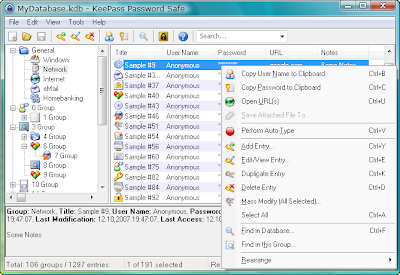
Thanks to KeePass. This software has really saved me from this trouble. KeePass is a free open source password manager, which helps me to manage my passwords in a secure way. You can put all your passwords in one database, which is locked with one master key. So you only have to remember one single master password to unlock the whole database.
I am currently using it and very much satisfied with it. :)
These features (http://keepass.info/features.html) and screenshots (http://keepass.info/screenshots.html) will help the first time users.
~ Kiran
3 comments:
Dude, you already have a finger print sensor on your machine! Use that! That's much more secure than these kinds of utilities :)
Yes Dude!, But that facility is only available on my laptop. For my desktop, i have to depend on such utilities. :)
Nice blog dude..very helpful..
Post a Comment